How can I whitelist the AuthSMTP network on a Microsoft Exchange server?
To whitelist the AuthSMTP network on a Microsoft Exchange server, take the following steps.
- Login to your Exchange admin portal
- Click 'Admin'
- Go to 'Admin Centers' in the left-hand navigation
- Click 'Exchange'
- Under the 'Protection' section, click 'Connection Filter'
- Click on the pencil icon to edit the 'Default' policy
- Click 'Connection Filtering' in the left-hand menu
- Click the plus '+' symbol to add an IP range
- Repeat that step for all IP addresses in the link below
- Click 'Save'
Microsoft Exchange does not support whitelisting of large CIDR ranges so you will need to add each of the CIDR ranges from our SPF record.
For a list of the CIDR ranges to use, please see Whitelist using the CIDR ranges from the AuthSMTP SPF record on the How can I whitelist AuthSMTP's network? page.