Why is it best to send email as one message per recipient?
Always send your messages as 1 per recipient rather than many BCCs for optimal delivery of your emails.
When sending email to multiple recipients using mailing list software it is usually possible to send using two methods:
- One message per recipient - a separate message is generated for each recipient and each recipient is stated on the To: line
- One message with multiple recipients - one message is generated with one recipient stated on the To: line (often the senders own email address) with multiple recipients stated on either the Cc: or Bcc: lines
Sending email as one message with multiple recipients is faster to send - however, it has many problems:
- Your messages are much more likely to be negatively scored by spam filters - particularly with the larger email providers, if they see a message addressed to many recipients it is much more likely to be considered spam and filtered
- In some cases it could lead to your emails being deferred or even a temporary block on your domain name or IP address
- Less chance to be 'read' by the recipient as they do not see it was sent To: them
- If a spam complaint is received against the message it is far harder (often impossible) to determine who made the complaint so you cannot remove them from future mailings
To improve your message deliverability we strongly recommend that you send to multiple recipients in the '1 message per recipient' method, your quota usage is identical regardless of which method you send the message.
If your software does not support sending one message per recipient please see our recommendations for mailing list software that does support one message per recipient.
If it is not technically possible for you to send 1 message per recipient and you understand the deliverability implications you can increase your maximum recipient limit by logging into the control panel and you will find the option under 'Advanced Config'.
If you have any questions please contact us.