I cannot login to the Control Panel...
Username or passwords errors
If you don't have the correct username or password, please check the following:
- If your account expired over 90 days ago, it will no longer be accessible - you are welcome to signup for a new account
- It is important to note that there are two passwords on each account, one for the control panel and one for sending email, please ensure you are using the correct one
- Ensure the username and password you are entering exactly match what has been set including the case of each letter
- If you copied / pasted the username or password try typing them manually, sometimes spaces at the start and end can be inadvertently copied as well
If you don't appear to have the correct username or password, please use our recovery assistant.
Other Issues
If the login process does not appear to working and there is no obvious error, please try the following steps:
- Ensure that both JavaScript and cookies are enabled for your web browser
- Try logging out, close all copies of your web browser and then try logging in again
- Try using a different web browser (e.g Safari, Chrome, Edge, Firefox etc) or try on a different computer / device
If these steps have not solved the issue, please contact us using the account recovery form - be sure to include all of the following information:
- Your username
- Any error message(s) or error code(s)
- The time and date the error occurred
- The web browser and version you are using