Can I limit the size of attachments that can be sent?
Yes - you can reduce the default message size that can be sent using your account.
To increase or reduce the maximum message size permitted through your account please login to the Control Panel, click the 'Advanced Config' option from the left hand menu and then click the 'Max Message Size' option.
Please note when reducing the maximum message size on your AuthSMTP mail relay account - you can set this as low as 100KB but a message that is 100KB on your computer could increase by up to 50% of it's original size due to the encoding required to transfer it across the Internet - this isn't unique to our service and applies to all emails sent across the Internet so keep that in mind when reducing the limit.We have found this is very useful for system administrators and for certain applications to restrict large attachments being processed / sent where you have lots of users going through the same account.
If you have any comments or questions contact us.