How do I know which account I need?
The easiest and most accurate way to check would be to see how many messages you have 'actually' sent - you can do this as follows:
- If you already have an AuthSMTP account - login to the AuthSMTP Control Panel.
- If you do not currently have an AuthSMTP account check how many messages you actually sent by looking in the 'sent mail' folder on your email program or checking your application logs.
You can then go to our pricing calculator page to check which account level would be most suitable for your usage.
Please note, we provide monthly rather than daily quotas to allow for greater flexibility and bursts of traffic - for instance you may send 80 messages one day then only 10 the next.
We have a range of authenticated SMTP account levels so you have the flexibility to upgrade should your requirements exceed the base account.