Microsoft Exchange 2013 - SMTP Connector - Setup Guide
Important Points
- First you need to make sure the address(es) you will be sending from have been authorised in our Control Panel .
- You cannot configure your Exchange server to automatically forward email to a remote email address using your AuthSMTP account, for more information please see - Can I use AuthSMTP to automatically forward email?
- These instructions assume your Microsoft Windows server has already been setup, you have installed Microsoft Exchange Server 2013 and your incoming email is setup and working.
- The guide will walk you through creating a new SMTP Connector for general use, any further configuration to limit use of this connector to specific parts of your network or users is your responsibility, Microsoft can provide you with support for Exchange 2013 via Microsoft's TechNet Website - Exchange 2013 General Documentation and Create an SMTP Connector in Exchange 2013 .
- These instructions are only for Microsoft Exchange Server 2013 - for other email programs please see How To Setup AuthSMTP or contact us.
Setup Steps
- Open the 'Exchange Administration Center' (EAC)
- In the left hand column select 'Mail Flow'
- From the top menu bar choose 'Send Connectors'
- Click the Add button (+), this will open the 'New Send Connector' wizard
- Enter the name as 'AuthSMTP Smarthost'
- Change the 'Type' to 'Custom' and click 'Next'
- In the next step change the option to 'Route mail through smart hosts'
- Click the add (+) button underneath to add a new smarthost
- Enter 'mail.authsmtp.com' in the 'Fully qualified domain name (FQDN)'field
- Click 'Save'
- In the next window for 'Smart host authentication' choose 'Basic authentication' and enter your AuthSMTP user name and password
- Click 'Next'
- In the 'Address Space' window the 'Type' should already be 'SMTP' and cost should be '1'
- Enter '*' in the 'Fully qualified domain name (FQDN)'field, this means all mail sent to this connecter (for all domains) will be routed through this smarthost (AuthSMTP)
- Click 'Save' and then click 'Next' in the Send connector wizard
- For 'Source server' click add (+) and add the servers that can send via this connector
- Click 'OK' and then 'Finish'
- The basic setup is now complete and you should be able to send emails from your Exchange server / network
- IMPORTANT: You will also need to disable Opportunistic TLS
- You may also wish to change the SMTP port on which you connect to our service
Troubleshooting
- The easiest method of troubleshooting issues with SMTP connectors in Microsoft Exchange is to enable protocol logging, please see - Troubleshooting Exchange 2013 / SMTP Protocol Logging
- The common errors that can happen when trying to configure our service will be logged to your account history in the Control panel -> Account Usage -> Message History -> Errors Logged with the exception of incorrect username / password errors, so if you are having a problem please check those error logs.
- If you have questions specifically about configuring or troubleshooting Exchange 2013 please use the Official Microsoft Exchange 2013 Documentation - due to the complexities of Microsoft Exchange we can only provide basic troubleshooting advice.